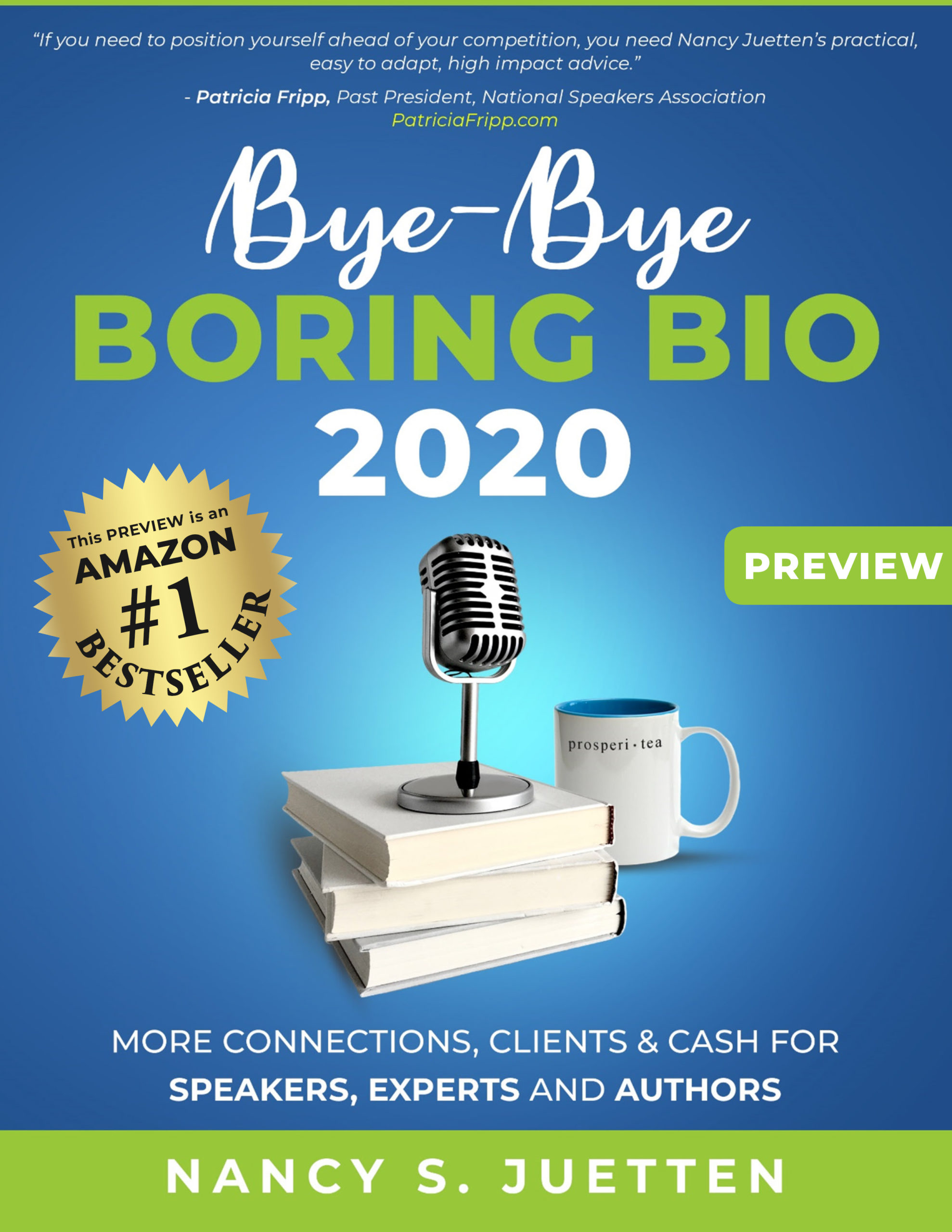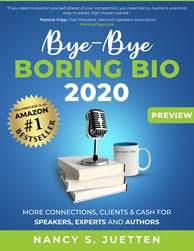Today, my guest blogger is Gina O’Daniel — a talented graphic designer who also has quite a talent for video production. I’ve engaged her to create a sassy video to capture the magic that unfolds at the December 10 Publici-Tea™ and Book Publishing Summit. I can’t wait to see what she and her team create!
If you’ve been shooting video and asking yourself how you add it to your Facebook wall, you will love Gina’s step by step explanation. And, if you get into any difficulty, post a question here so Gina can respond to everyone’s collective benefit.
Take it away Gina!
Yes – You Too Can Add Video To Your Facebook Wall!
Yes, you heard me right. If you can post to Facebook, you can easily post videos to your Facebook Wall. OK – I know that you’re probably skeptical at this point, but trust me, it’s easy (and not just because I do this for a living). All that you need to do is to perform the following steps:
1. Go to your Home page (click the Home tab if you are unsure whether you are or are not on the home page)
2. Click the Photos link on the left side of the screen. A series if links will be displayed, including one for Video.
3. Click the Video link. An + UploadVideo button will be displayed in the center column of the page towards the top.
4. Click the + UploadVideo button. The Create a New Video screen will be displayed.
5. There are 3 options for adding video to Facebook: File Upload, Mobile Video, and Record Video.
a. File Upload: This assumes that you have created a video and are ready to upload the video file to Facebook.
b. Mobile Video: This option allows you to upload a video from your mobile phone using a custom e-mail address that appears when you click the Mobile Video tab
c. Record Video: This option allows you to record a video, up to 20 minutes in length, from your web camera.
6. Follow the on-screen instructions for your particular video type. A successful video upload will generate a story about your video and store the video permanently in My Videos.
Alright, by now I’m sure that you’re thinking…but I want to upload a video that makes me and my company look awesome, but all I have are photos, and I don’t know how to shoot video. Not to worry…there are SEVERAL options out there to help you create a terrific looking video slideshow.
FREE Options:
- iMovie: If you have a Mac, you most likely have iMovie, as it generally comes pre-loaded on most Macs. We have used that several times to create slideshow videos, including most recently for the eWomenNetwork conference Dallas back in July. You can learn more about iMovie, which is part of the iLife suite of products at https://www.apple.com/ilife/imovie/.
- Windows Live! Movie Maker: Movie Maker is now available for Windows-based machines as part of the Windows Live! Suite of products. If you so not have it installed on your computer, you can get it via Windows Update, or by going to https://explore.live.com/windows-live-movie-maker?os=other.
Not FREE, but very cool:
- Animoto (https://www.animoto.com): Animoto is a web based service that magically transforms your photos into a gorgeous video slideshow complete with Hollywood-style effects and an audio soundtrack. Although Animoto offers a FREE service, I wouldn’t recommend using it, as it only allows 30 second videos and doesn’t allow you to download the video. I recommend going with their Pro plan ($249.00/year or $39.00/month, which includes unlimited Hi-Res videos, a library of 1000+ Commercially licensed music tracks, and many other features. You can view an example Animoto video at https://www.facebook.com/#!/video/video.php?v=1603286195642 (my video from the Shine conference).
Ok – I still have more questions about uploading video to Facebook. Where do I go for more information?
- Check out Facebook’s Uploading and Viewing Video help page at https://www.facebook.com/help/?faq=12406&ref_query=vid#!/help/?page=833. It has a wealth of tips that will make adding videos to Facebook a lot easier.
- Send me an e-mail message at gina@odanieldesigns.com. I would be happy to answer any questions you might have.
So now that you have the steps … jump right in and try it out! You’ll find that Facebook and video go together like peanut butter and jelly, and once you have posted your first video, you will get hooked.
Gina O’Daniel is the owner of O’Daniel Designs. Her company has been in business since 1996 and focuses on assisting companies of all sizes with establishing and marketing their brand. Her company offers a comprehensive range of design services, including Brand Design (logos, color identity, business cards, letterhead, envelopes, and annual reports), Marketing Design (brochures, signage, billboards, flyers, direct mail) and Interactive Design (informational and e-commerce web sites, blogs, search engine optimization and marketing, domain name registration, web site hosting, and database development). Her company’s tagline is “If you can dream it, we can design it”. You can check out Gina’s company and their work at www.ODanielDesigns.com.